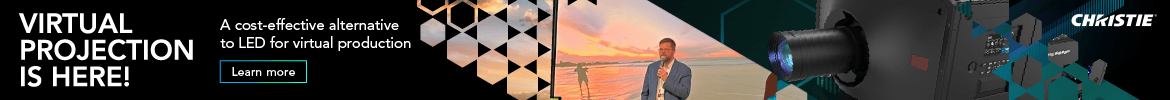Rosco MIXBOOK
Posted on Feb 12, 2020 by Adam Garstone
In the new world of programmable LED lighting having a quick and portable way of previsualising colours – like a digital swatch book – is a great idea
 Words Adam Garstone / Pictures Rosco
Words Adam Garstone / Pictures Rosco
On the 30 May 1916, British radio detection equipment noted a 1.5° movement in signals from the German naval fleet. It had set sail, hoping to lure out ships of the British Navy and destroy them. Forewarned, the British fleet slipped past the Kaiserliche submarine snare before it was ready, and engaged the Germans the next day at the Battle of Jutland. The man responsible for setting up the vital early warning radio equipment was Captain Henry Joseph Round. For his service, he was awarded the Military Cross. After the war, he became chief engineer at Marconi, where he discovered electroluminescence, and kicked off the technology that would become the light emitting diode (LED).

LED origins
Despite the early start, it wasn’t until high-intensity blue LEDs were developed in 1993 that broad-spectrum lighting LEDs became possible (the inventors, Isamu Akasaki, Hiroshi Amano and Shuji Nakamura won the Nobel Prize for Physics in 2014). There has been a massive explosion in LED lighting fixtures since then, from both new players in the game and incumbent manufacturers.
Gel pioneer Rosco – itself now a manufacturer of LED lights – has recognised that the possibility of generating virtually any visible colour with these new fixtures causes an issue. In the ‘good old days’, to get colour you stuck a gel in front of the light, and you chose the gel from a swatch book. Now, you programme the light to generate the colour, but it would be useful to have some quick and portable way of seeing what the colour looks like beforehand – a kind of LED swatch.
 Left from left to right, screenshots of the myMIX gel library; selecting a colour from a photograph and XY colour selection.
Left from left to right, screenshots of the myMIX gel library; selecting a colour from a photograph and XY colour selection.
Controlling the light from a phone app adds some interesting capabilities
Mixbook
Enter the Rosco Mixbook (which is written stylised in all capital letters, for some reason). It’s basically a tiny, portable, Li-ion battery-powered light, using the same six-chip LED technology as the DMG Lumière Mix fixtures (phosphor-coated red, green, blue, white, phosphor-coated amber, lime), so it faithfully generates the same colours as its big brothers.
The idea is that you keep the tiny (110g) unit in its neoprene protective case on your belt. It has a very robust strap mount, quarter-inch tripod bush, micro-USB socket for charging, and an on/off push button. When you need to see the effect of a light, you pull out the Mixbook and use it like a torch with a gel over the front. A thick diffuser gives a surprisingly even light from such a small unit.
The battery was good for about three hours in my tests, and the unit itself, despite being very light, felt very sturdy – easily up to the rigours of on-set work.

App help
Colours and other controls are set up using a Bluetooth-paired phone and the Rosco myMIX app (more odd capitalisation). The app itself can also control the Lumière Mix products, so a colour you set up on the Mixbook can be easily transferred to the main lights. It has a library of all the standard gel colours, as well as being able to generate custom colours.
 Images The battery-powered light uses the same six-chip LED tech as DMG Lumière’s fixtures
Images The battery-powered light uses the same six-chip LED tech as DMG Lumière’s fixtures
Controlling the light from a phone app adds some interesting capabilities. One of my favourites is the ability to pick a colour from an image captured by the camera – tap anywhere on an existing photo (or use the camera to take a new one) and the colour at your tap point is captured and can be transmitted to the light. It’s only as accurate as the colour rendition of the image, but it’s usually a good starting point.
Colours can be selected by hue and saturation or XY colour coordinates (numerically or
from a colour picker), by colour temperature and ‘source match’ (for example, candlelight, tungsten, mercury vapour etc).
At under £100/$100, the Rosco Mixbook is a very handy tool to have on your belt. Not only does it have swatch-book capabilities, it also makes a pretty groovy torch.
Click here to find out more.