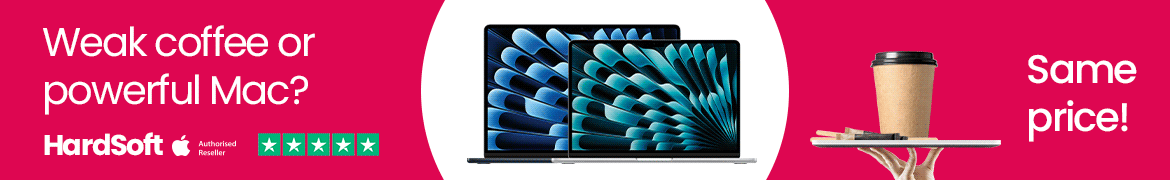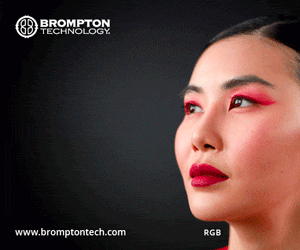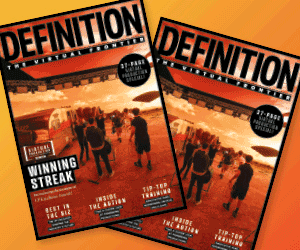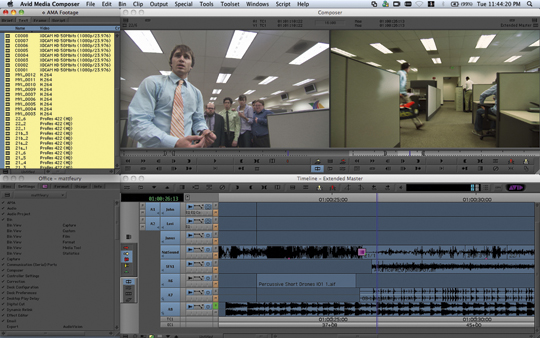
Review: Media Composer 5
Posted on Jul 20, 2010 by Alex Fice
There is a host of new features in MC5, though some more significant than others, of course.There was a time when an editor cutting on a computer would be sitting in front of an Avid. Some film cutters hung onto their Lightworks – mostly because of the hardware controller that mimicked the Steenbeck – until Tektronix bought the company and, effectively, shut it down. Of course, there were a few other whippersnappers, but it was the Avid support personnel who casually talked about the afternoon they just spent with Kubrick or the hundred systems they just sold to some national broadcaster or other.
Then one of the whippersnappers came whipping and snapping at their heels – and this one had the marketing of a major, international consumer electronics brand behind it. Final Cut Pro hurt Avid more than they would like to admit.
Some of us were a little disappointed at the release of the latest version of Final Cut Studio a year ago. Sure, there were some great updates and new features, but it felt pretty ‘incremental’, rather than a major new release, and many of the great jumps forward were in the peripheral packages, rather than in FCP itself. It’s interesting that Apple recently employed a new interface designer for FCP and Steve Jobs has even waded in, with an email responding to a rumour of redundancies in the team containing the statement “Folks who left were in support, not engineering. Next release will be awesome.”
Well, we hope it will be ‘awesome’, but Adobe is concentrating hard on improvements and new features to Premiere, and now Avid have released version 5 of Media Composer – nattily shortened to MC5.
New Features
There is a host of new features in MC5, though some more significant than others, of course. Let’s have a look at the highlights.
Timeline Direct Manipulation
MC5 adds a new Timeline Palette to the, er, Timeline. Just select on or more of the tools in the palette (Lift/Overwrite, Extract/Splice-in, Overwrite Trim, Ripple Trim, or Keyframe Selection) and those tools become instantly available as you hover the cursor over the clips in your timeline. At the top of a clip you get Lift-Overwrite, at the bottom, Extract/Splice-in. Close to edit points, the cursors change to Overwrite Trim at the top and Ripple Trim at the bottom, with double roller trims when you are actually over the edit point. The outer edge of the palette acts as a master switch, turning on and off the direct manipulation as a whole – with it off, MC5 acts just like its predecessors, you need to be in the appropriate mode to edit with the tools.
I really love this feature. Once you have a first assembly, adjustments are very fast indeed.
A related feature is the addition of a Linked Selection button. This works exactly the same way as its counterpart in Final Cut – with Linked Selection On, selecting a clip also selects the clip’s related media so, for instance, clicking on the video track will also select the clip’s audio. This only works with clips from the same media and timecode – there isn’t an easy way of linking unrelated audio and video.
Frame Sizes and Aspect Ratio
Any clip added to the Timeline that doesn’t conform to the Timeline’s aspect ratio, pixel aspect ration or frame size will be automatically converted to match the format settings. You can set preferences as to how this conversion is performed. With most shoots now using a multitude of different cameras (there’s bound to be a Canon 5D Mk II in there somewhere!) this is a great, time and confusion saving feature.
Avid Media Access
AMA is a plug-in architecture for Media Composer that allows a camera manufacturer to write their own code to support file based media. MC5 allows you to link this media directly into your bin, without importing or transcoding. You can even link Quicktime files, like ProRes from your FCP project, and edit this in your Avid timeline. AMA support for RED includes the ability to adjust the REDCODE RAW source material – changing gamma, exposure, colour temperature, deBayer detail and so on. It’ll even load RMD files from the camera or RED CineX. Pretty much every file cased camera seems to be supported, including Canon’s latest XF cameras and the H.264 from its DSLRs (though whether you would want to edit directly from these files remains debatable).
Audio
MC5 brings some minor but useful additions to its audio handling. Perhaps the most obvious is that you can now add stereo tracks to your Timeline. The capture tool allows you to link tracks to make stereo pairs when you capture footage, and you can automatically link existing stereo pairs of audio in a bin. As with Linked Selection, there isn’t any easy way of linking arbitrary mono tracks into a stereo pair.
Each audio track now gets proper Solo and Mute buttons, and expanding the Track Control Panel allows you to enable and disable tracks (to save computer horse-power), view automation data and turn on waveform view for individual tracks (yay!). There are also five empty buttons in this panel. These allow you to add up to five Real Time Audio Suite (RTAS) plug-ins as inserts on each channel – nice. You can even copy RTAS plug-ins and their settings from track to track by option dragging these buttons.
Old Features
Perhaps its just hard to make huge improvements to a product as mature as Media Composer or, indeed, Final Cut, as these new features feels a little incremental in much the same was as the update to FCP 7 did. I feel, however, that Avid have made a major blunder with ScriptSync.
For those of you who don’t know, previous versions of Media Composer included a fantastic feature for anyone working in scripted or transcripted programming – feature films, TV, documentary and so on. You could import a version of your script and link it to your captured media. The system would then analyse the audio and provide links between the script and the media. It sounds like science-fiction, but you could then select a line of dialogue in the script and Media Composer would automatically find that line in the footage. This was amazing and a compelling reason to prefer Avid over Final Cut. Sadly, for MC5, Avid have chosen to remove ScriptSync and make it a separate, chargeable option, at £857.95. Yup – that’s more than Final Cut Studio costs! What’s more, Adobe have added a similar feature to Premiere and you can even use these transcripts in FCP using the Transcriptize plug-in ($149 from AssistedEditing.com). Personally, I reckon charging that much for one of your greatest Unique Selling Points is a shame.
Which brings us neatly to price. MC5 in a box costs £2155.95 (without ScriptSync). Final Cut Studio costs £816.00 and Adobe CS5 Production Premium about £1700. To be fair to Avid, they point out that, should you need to buy plug-ins for Final Cut to add the features available in Media Composer, you’ll end up paying more. However, you get loads of features in Final Cut Studio that you would have to buy for Avid – their feature sets just aren’t identical. This kind of comparison – of cherry picking costed features whilst ignoring others – is rather meaningless.
There is another important point. The software licence for Final Cut Studio allows you to install a single copy on both a desktop machine and a laptop – a very common requirement for independent film-makers. Avid is node-locked to a single machine, so you’ll need to buy two copies if you want it on your laptop too.
Conclusion
Avid Media Composer 5 is a great editing package. If you are an existing Media Composer user, you can upgrade for somewhere between £250 and £580, depending on configuration and an upcoming price increase. As an upgrade, you’ll get this version of ScriptSync included, but no further versions.
Avid’s problem remains that the cost of ownership is too high. Their competitors have caught up with their technology, and offer reliable packages at much lower prices.