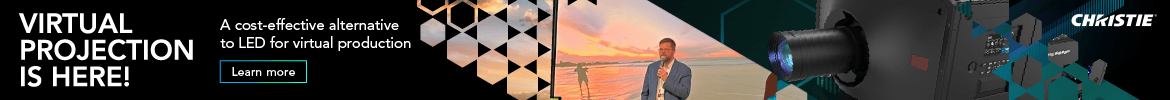Signiant: Seven wonders of the remote world
Posted on Mar 7, 2023
Files handled by M&E companies are some of the largest out there. Signiant Chief Product Officer outlines the seven must-haves of file acceleration software
WORDS Rick Clarkson, chief product officer, Signiant | Advertisement feature
THE ABILITY TO transfer large video files quickly and reliably over the internet is a must-have. Modern media companies need simple, flexible and affordable intelligent file acceleration software to support the unique conditions of a distributed workforce.
1. File acceleration
Remote teams under high pressure must move quickly to meet tight deadlines. The more globally dispersed your workforce, the more important speed becomes. Ensuring your files get where they need to go as quickly as possible is mission critical.
2. No file-size restrictions
Many off-the-shelf online transfer tools have potentially crippling file limits. At best they’re slow; at worst unusable. The power of remote work ultimately lies in its flexibility. Limiting what you can transfer by file size almost entirely defeats the purpose.
3. Checkpoint Restart
You’ve edited a file from home that somebody needs ASAP. Midway through your upload, the transfer is interrupted and stalls. You must start it over again. If left running overnight – more time is lost. Checkpoint Restart automatically continues a transfer from the point of failure.
4. Easy, yet powerful web-based administration
Managing a remote workforce must not devolve into chaos. Delegated administration, storage configuration, access control and permissions, reporting and notification settings make it easy for admins, operations personnel and IT professionals to track all file activity. Training and on-boarding new users and partners must be simple.

5. Storage options
Confidently controlling asset storage is essential. Some tools force you to use storage that’s owned and operated by the tool’s creators. Software that offers storage independence allows organisations to decide where their files live, giving remote team members access from many different locations and times.
6. Onramp to the Cloud
Cloud storage offers IT teams the ability to quickly spin up the storage they need without setting foot in the office – an invaluable resource for supporting remote infrastructure. Tools that make it easy to work with cloud storage from any provider are also critical.
7. Enterprise-grade security
Security is the essential feature remote collaboration and file sharing solutions need. Security breaches result in the disruption of productivity, damage to reputations and revenue loss. Defence-in-depth security allows you to reap the benefits of remote access while ensuring that no unauthorised access occurs.
SIGN UP WITH SIGNIANT
The Signiant Platform ensures fast, secure movement of large video files over any IP network – in any hybrid cloud or multicloud environment. It does so with comprehensive control and visibility at any scale. Learn more at signiant.com.
This article appears in the March 2023 issue of Definition. Read the full magazine here.