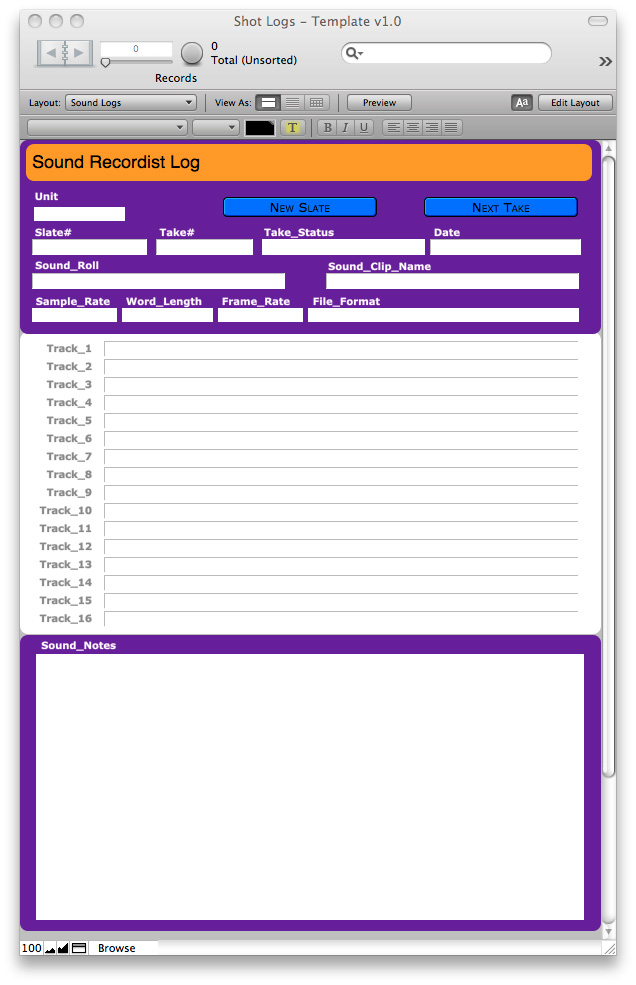
Using Apple’s iPad for Movie Making Part 2
Posted on Nov 1, 2010 by Alex Fice
Script Supervisor’s Log on Filemaker Go Database for iPadTwo thousand, six hundred and seventy two. That’s how many film clips were shot for the last feature film we edited – and that was a low budget production on a limited shooting schedule.
Each clip had an associated camera report, script supervisor’s report, sound recordist’s report, the DIT’s log, Director’s notes and my own notes, from both viewing the dailies and more detailed notes taken prior to the edit. In a vague attempt to maintain my sanity, I’ve been using a Filemaker Pro database to track all this information for several years. The main problem – common in databases, I guess – is data entry. A poor edit assistant has always had to type the various paper logs into the database. Then Apple released the iPad and I thought all my problems were solved.
Sadly, but perhaps not unexpectedly, that wasn’t the case. Although Filemaker Pro can provide web based access to your database, the only native iPad application that Filemaker made was for Bento, their cut down, personal database, so our last feature film used a Bento database for the logging done by the DIT and my rushes notes, which was then imported into Filemaker Pro and updated (by that poor edit assistant) with the sound recordist’s logs and script super’s logs and so on. We were kinda half way there.
Since that production, however, Filemaker have released an iPad version of Filemaker Pro, called Filemaker Go. Finally we can adapt our database to be fully iPad compatible, and that poor edit assistant can go back to his real job (making the tea?).
Much of the database is pretty straightforward. The sound recordist can log up to 16 track assignments, any notes on the take she requires, as well as selecting a ‘Status’ for the take (Good, Not Good and so on). Hitting on-screen buttons creates new records for the next slate or take, with the appropriate data copied from the previous slate or take, so there is no tedious re-entry of information, though she can edit any of the duplicated data as required.
The script supervisor’s logging is a bit more complex. She can enter the basic slate and take information, as with the sound recordist, but for multi-camera shots, there are further on-screen buttons to add cameras (appropriate data is duplicated from Camera A) as well as navigate through all the camera data for a particular take. If any new data is added that needs to be copied to all the take’s camera records, then a further button allows for that. The script supervisor’s log includes information on weather, location, length of the take and so on, as well as ‘Status’ (Good, Not Good, Best Take etc.), general notes and whether the take should be printed.
 Editor’s Log on Filemaker Go on the iPadIf the film’s workflow requires a DIT, they can also get in on the action, adding clip names to the records generated by the script supervisor. If there is no DIT then picture and sound clip names are usually added as the rushes are ingested into the NLE.
Editor’s Log on Filemaker Go on the iPadIf the film’s workflow requires a DIT, they can also get in on the action, adding clip names to the records generated by the script supervisor. If there is no DIT then picture and sound clip names are usually added as the rushes are ingested into the NLE.
When dailies are screened, or back in the edit suite, the editor has a single record on-screen for each clip. Common data is shown at the top of this screen, with tabbed access to the script supervisor’s notes, sound notes and track allocations, as well as the editor’s own notes and the Director’s comments.
Of course, once this information is in a database you can use the Find functions to ‘mine’ the data. You can see all the clips shot for a particular scene, for instance, with a table layout for a quick overview and instant access to which clips were marked as good and why the ones that weren’t, weren’t. You can search for the clip with the dodgy makeup, or where you noticed a great reaction, or for that cutaway of the bunch of bananas.
On set, the iPad is surprisingly robust – especially in a half decent case (Apple’s own protects the screen well and makes a useful stand). The best set-up is to have a laptop (or the DIT’s machine) in the video village running the main database on Filemaker Pro with a local WiFi access point placed where both the script supervisor and the sound recordist can get signal. That allows instant updates of the database by everyone connected – there is no off-line sync process to mess up, though on a highly mobile shoot you may need a Trakker trolley or something similar, so that the database hosting machine can chase the production around the countryside. Hypothetically, the database could be hosted in the edit suite and connected to the iPads through a VPN over the 3G mobile network, but that’s a step too far for us, at the moment.
 Sound recordist’s Log on Filemaker Go for the iPadAmazingly, Filemaker Go can run most of the scripts that the full Filemaker Pro can – there is pretty clear documentation on what will and will not work. Similarly if, like me, your Filemaker Pro layouts were generated so that they will print out on A4 paper, they won’t need rejigging for display on the iPad, though you could make custom layouts if you wish. It is worth noting, however, that Filemaker Go is not a stand-alone application – you’ll need a copy of Filemaker Pro to generate the database and layouts, though this can then be copied to the iPad where data can be entered and updated, stand-alone, if you choose not to use the ‘always on’, WiFi connected option.
Sound recordist’s Log on Filemaker Go for the iPadAmazingly, Filemaker Go can run most of the scripts that the full Filemaker Pro can – there is pretty clear documentation on what will and will not work. Similarly if, like me, your Filemaker Pro layouts were generated so that they will print out on A4 paper, they won’t need rejigging for display on the iPad, though you could make custom layouts if you wish. It is worth noting, however, that Filemaker Go is not a stand-alone application – you’ll need a copy of Filemaker Pro to generate the database and layouts, though this can then be copied to the iPad where data can be entered and updated, stand-alone, if you choose not to use the ‘always on’, WiFi connected option.
There are further advantages to an all electronic logging process, such as the ability to email PDFs of daily logs directly to the Producer – no more scrabbling to find a working photocopier at the end of a long day. In the edit suite, Filemaker Pro liberates the editor from the piles of paperwork that usually accompany a feature film shoot, allowing her to work faster. Of course, there is some capital expenditure required to set up the database, network and iPads, but extending data entry on-set – to the actual people generating the data – saves time and, hence, money.
Part One HERE
Adam Garstone













