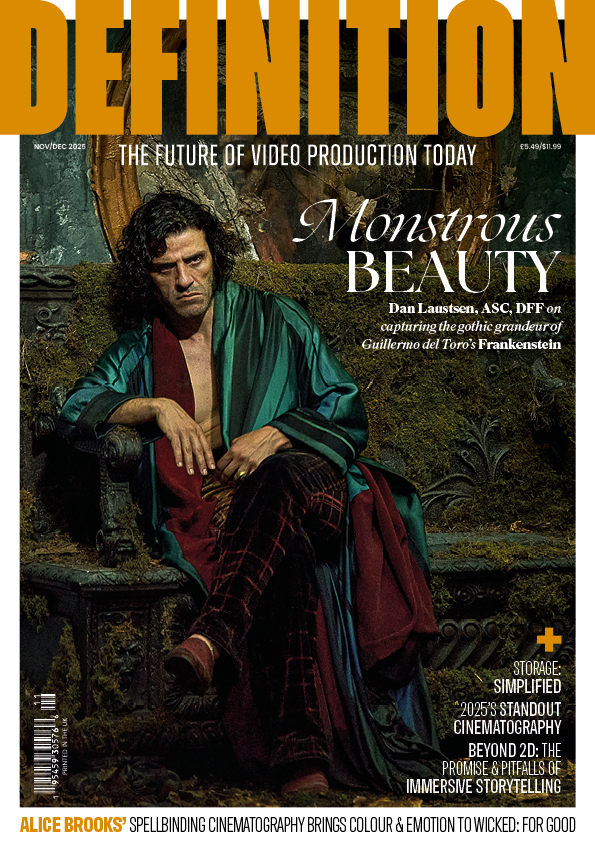CalDigit’s ThunderBolt Station For MacBook Pros
Posted on Nov 5, 2013 by Alex Fice
CalDigit’s Thunderbolt Station acts as a break-out box for laptops. By connecting the CalDigit Thunderbolt Station to a Mac you can add three USB 3.0 ports, HDMI, Gigabit Ethernet, and Audio In/Out. All this for $199.
As laptops are becoming more portable and lightweight they are losing many of their interface options. The CalDigit Thunderbolt Station brings back those connections into a portable aluminum device. By connecting the CalDigit Thunderbolt Station to a Mac you can add three USB 3.0 ports, HDMI, Gigabit Ethernet, and Audio In/Out. All this for an MSRP of $199.
You can connect and disconnect all your peripheral devices with just one Thunderbolt cable. Whether you’re connecting external hard drives, monitors, ethernet, or audio speakers.
The HDMI port on the CalDigit Thunderbolt Station supports resolutions of 2560×1600. The HDMI port is ideal for situations when you need to expand your monitor set-up. It also supports HDCP playback that enables you to play content such as iTunes movies on a HDMI display. If you also daisy-chain a Thunderbolt monitor alongside a HDMI monitor you can have up to a maximum of three displays including a laptop’s built in display.
The CalDigit Thunderbolt Station features USB 3.0 ports that support full transfer speeds. The CalDigit Thunderbolt Station’s USB 3.0 ports are 5Gbs. Having the ability to add USB 3.0 connectivity to your computer is incredibly useful for users who have a Thunderbolt equipped Mac without USB 3.0 ports, as it opens the door to connecting a whole host of USB 3.0 peripheral devices. The USB 3.0 ports also bus-power external storage devices, and can charge mobile devices.