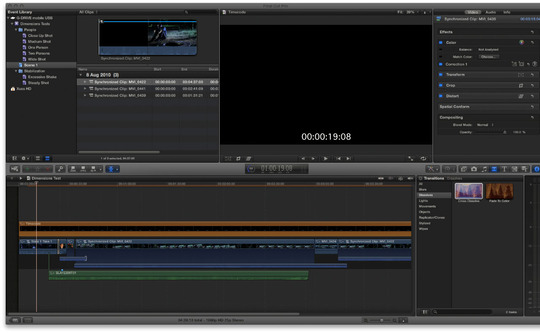
REVIEW: Apple FCP X
Let’s cut to the chase – Final Cut Pro needed to be re-written. It needed to be 64-bit, it needed to be Cocoa (esoteric, but basically that means it would have access to all the good stuff in the latest versions of Mac OS X, rather than being stuck with 2007 technology). It probably needed a more up-to-date user interface, though with 2 million existing users, that was bound to cause an uproar.
It is pretty much always the case that, if you re-write software from the ground up, the first release isn’t going to have all the features of its predecessor, and that’s certainly the case with FCP X. Existing FCP 7 users are up-in-arms over the missing stuff, the wanton UI changes and the disturbing similarities to iMovie. Everybody does things different ways, so there is no answer to the “is it worse or better” debate, a better question is, can a professional editor use it to do a job, and will it be fast enough and reliable enough?
One of the major complaints is that some of the missing FCP 7 features result in FCP X not ‘fitting in’ the existing workflow. Well, we should be designing our workflows with the latest technology in mind, rather than expecting the technology to fit with what we have, otherwise we would all still be cutting film with razorblades – these new-fangled computer thingies just don’t fit in that workflow. Apple, in their press briefing for FCP X, pointed out that a prior version of FCP was used to edit The Social Network, which won this year’s Oscar for Best Achievement in Editing (plus True Grit etc. etc.), so lets look at FCP X from the point of view of editing a feature film.
The SDI I/O card manufacturers haven’t had enough time to support the new version yet – currently the only tape I/O is Firewire – so let’s be generous and say that our feature film is being shot on a Red, or Arri Alexa or a similar camera. At any rate, the footage in arriving at the edit suite already transcoded to some flavour of ProRes. We’ll need to re-conform the project to the original camera files (or some high quality variant thereof) once the edit is locked. A re-conform will require re-linking files within FCP (which you can’t really do), or outputting some form of EDL to the finishing suite. There is no basic (e.g. CMX3600) support in FCP X, as Apple consider it too old and want to move on to newer formats. Sadly, there are no newer formats supported either, though Automatic Duck have upgraded their Pro Export software which allows export of OMF and AAF files – at an eye watering £310 (at today’s exchange rate – FCP itself is only £179.99!). To be fair, Apple are expected to add these facilities themselves in a (near) future release. The Automatic Duck product is no longer accessible from a menu in FCP itself (as it was in FCP 7) – it’s now a separate application into which you drag a project to perform the export. An AAF file will explicitly reference the Final Cut files, you’ll need to reconnect them to the camera files in the finishing software. Of course, it may be that the ProRes files are high enough quality for you to take them through the entire post-production chain, so no re-linking would be required.
So far, so awkward. FCP X is certainly a step backwards from FCP 7’s ability to interface to pretty much anything. However, if you are willing to fork out for the Automatic Duck product, and you don’t need a simple EDL, and you can figure out a way to re-link files in your finishing software of choice, then FCP X is still in the game.
The next thing you’ll need to do is log and organise your footage and sync it up to the sound recordist’s files. The first thing you’ll notice is the absence of anything like a Bin, which is one of the things that the existing FCP community is screaming about. Indeed, I hated it at first, but I’m going to stick my neck out and say that the new way of organising your footage is better. Apple have a new paradigm in all their applications, which is that you shouldn’t need to know where a file is kept – you locate everything through its metadata (just look at iPhoto, iTunes and so on). In FCP X, therefore, you set up an Event, into which all your footage is imported. FCP X can automatically scan the incoming footage and identify singles, two shots, wides and so on – you get a sort of sub-event for each of these. You can also add keywords to your clips (Scene 1, for instance) and a new sub-event is created for this. Add the Scene 1 keyword to other clips, or just drag them into the sub-event to gather together all your clips for that scene. Clips can have multiple, overlapping keywords, so that they appear in multiple sub-events. A single keyword, therefore, can act like a Bin, but is considerably more powerful. You do have some control over where the top level Event is stored, but only at the disc volume level.
Syncing sound is (potentially) fast in FCP X as well. Select the video clip and one or more sound files, right click and select Synchronize Clips (or course, there is a keyboard shortcut as well). FCP X will use timecode to sync up the audio. If there is no timecode, you can set markers on the clap and it will use those. If no markers exist it will try to analyse any guide audio in the video file and sync to that, and as a fall back it just syncs the starts of the files. I would like to see a project wide setting to set the order of these (for instance DSLR footage often has timecode but it’s not accurate, so you would want to set clapper markers manually and use those as your first choice). If the sync is a little off, double clicking the new, synchronised clip loads it into a sort of ‘work in progress’ timeline which slides in to the right of the real timeline. You can then manually slip the footage back in sync.
If you open the file inspector and select an audio file, you can audition and disable any of the tracks in the file (you can do the same with audio in the timeline). This simplifies the selection of the best mic sound for each clip – something I always found quite awkward in FCP 7.
Which brings us on to the timeline – another massive bone-of-contention in the FCP community. The notion of tracks has completely disappeared, principally because of the new ‘magnetic timeline’. Instead of FCP 7’s old ‘Clip Collision…’ message that either drove you mad, or was a useful warning (depending on your point-of-view) clips now move themselves out of the way – essentially creating new tracks as they go. There is no track routing so, for instance, you can’t control where your audio goes when you insert a clip. This is pretty horrible – for example, if you want to mute your sound effects you need to hunt through the timeline and disable each one individually, rather than just muting the track you put them all on – you can’t even rely on them being where you last saw them, as editing in the magnetic timeline may have moved them somewhere else. I’m not sure that the benefits of losing the Clip Collision dialog outweigh the problems the magnetic timeline causes though Apple says it’s working on a solution – I suspect this may just be a way of assigning audio to output tracks which won’t solve the layout problem I’ve just described. They also claim that Automatic Duck Pro Export will allow you to create and assign output tracks as a workaround, but I’m not sure that’s true…
Editing is a little weird too, if you are used to the standard 3 point edit paradigm. It sort of still exists, but only as the illegitimate offspring of iMovie and FCP.
To edit part of a clip into the timeline, you can drag a region within the clip, or use the I and O keyboard shortcuts to set In and Out points (they are called Selection Start and Selection End points in FCP X). There are on-screen buttons to append your new clip to the end of the timeline, or insert, or ‘connect’ the clip – essentially placing the clip above the current clip in the timeline. The insert and connect buttons work differently if you use the keyboard shortcuts – the buttons place the clip at the current play head position, the keyboard shortcuts use the position of the ‘scrubber’ – essentially wherever the mouse pointer is in the timeline – unless the mouse pointer isn’t in the timeline, in which case it uses the play head position. This is messy, confusing and stupid, but you can turn the scrubber off (though of course, you then can’t scrub unless you drag the play head).
There is an interesting point here. There is a menu item and a keyboard shortcut to overwrite a clip in the timeline (there are no routing controls, so it always overwrites the ‘Primary Storyline’, i.e. the bottom ‘track’), however there is no on-screen button. It seems that you are being encouraged to build your edit vertically, a practice frowned upon in FCP 7 – for instance, it’s very difficult to tell what’s going on in a vertical edit (e.g. which clips are actually overwrites and which are composites?) and it uses precious resources (the computer must fetch all video tracks from the disc, even if they aren’t being output). In FCP X it means that the background renderer has to kick in on pretty much every edit you do.
In and Out points aren’t remembered for each clip, in fact, they are erased in the edit you tried to do fails for some reason, so you have to make the selection again. Grr!
It isn’t possible to set just an In or Out point, either in the clip or the timeline. This is a weird iMovie legacy, where regions are selected by dragging with the mouse, so you always get In and Out. This means you must use the playhead (or scrubber) position – either in the timeline or in the clip viewer – for one of your three points. If you try to do a four point edit (with and In and an Out in both timeline and viewer) the timeline points taker president. There is no Fit to Fill functionality – a shame as, for the first time, retiming in FCP uses Shake’s fantastic Optical Flow technology for great quality slow-mo.
It’s still possible to do a backtimed three point edit (where you align the Out points of the source clip and timeline) by using the appropriate keyboard shortcut with the shift key held down (there is no menu or on-screen button for this command).
It feels, somehow, like Apple have taken the iMovie code and grafted three point editing onto it. I can see the point of the magnetic timeline, and it’s arguably better than a tracked timeline, but there was no need to replace the FCP 7 three (and four) point paradigm. FCP X’s implementation isn’t better – it seems to be a bit of a mess.

You can group edited clips into a Compound Clip. This is a similar concept to FCP 7’s Nested Sequence, but the Compound Clip works exactly the same as a normal clip. You can split it back into its components at any time – I can see this being very useful for grouping all the clips of a scene, allowing you to re-arrange scenes with ease. Nested Sequences were almost guaranteed to crash FCP 7 – let’s hope FCP X does better.
Editing in the timeline is pretty powerful. There is the usual collection or editing tools, razorblade, trim, slip, slide and so on. There is an excellent precision trim editor, which shows you material on both sides of your edit. Audio has some little tabs that allow you to pull out a crossfade. All this is well thought through, intuitive and easy to use, though it is different to FCP 7 – even most of the keyboard shortcuts are different.
As an aside to the feature film workflow, there are various effects and finishing tools (both audio – taken from the discontinued Soundtrack Pro – and video – taken from the similarly defunct Color). For editors working in TV there are some real problems. At the moment, you can’t set the start timecode of the timeline, so the usual broadcast requirement of programme material starting at 10:00:00:00 isn’t possible. Similarly, audio track assignment is a real problem until Apple releases an update that solves the issue. You can’t use a broadcast monitor or audio PPMs until there is a professional I/O unit supported and you’ll need the Automatic Duck software to interface to ProTools/SADiE for audio work and, potentially, your finishing solution (if you don’t finish picture in FCP X).
There are some great concepts and technologies at the core of FCP X. It’s a very competent editing solution, but it isn’t yet a professional package. For feature film editors, the inflexibility of interfacing to all the other departments in post-production would make it a very dangerous choice – FCP X has also lost all of the film-aware capabilities of FCP 7. Broadcasters are faced with an even harder problem – FCP 7 is no longer available, so should they need to equip a couple of dozen new suites, they will need to look elsewhere – probably to Avid or Adobe. Will they be prepared to wait for FCP XI, or will they just cross-grade all their existing suites to Avid/Adobe as well?
The funny thing is, if Apple had released this as a replacement for Final Cut Express (which has also been discontinued) then the reviews would be glowing. They could have continued to sell FCP 7, and then release a ‘Pro’ version, with all these problems solved, in a year or so. I would certainly be surprised if any of next year’s Oscar nominees will be cut on FCP X.










