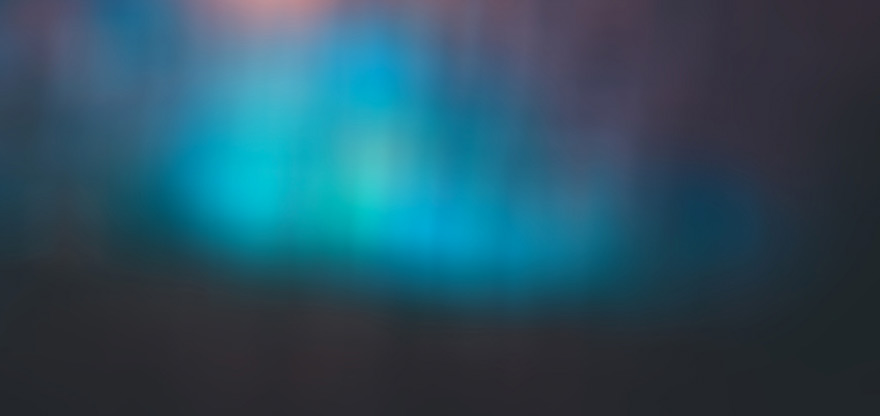
SkyPanel Firmware 4 brings powerful new controls to the SkyPanel
Posted on Apr 10, 2018 by Julian Mitchell

ARRI release new SkyPanel update with Ten brand new features for advanced control including:
- Find the perfect colour easily and intuitively with Extended Colour Control
- Light Engine DMX Control allows for segmented control of the SkyPanel
- Four additional pre-programmed lighting effects
- x,y Coordinate colour selection via onboard control panel
- Stage Mode for smooth dimming to zero in live audience applications
SkyPanel Firmware updates are all about adding versatility and control – harnessing the power of the SkyPanel and putting that potential into the hands of the gaffer, lighting designer, or programmer. SkyPanel Firmware 4 takes this ability to new heights. Packed with ten new features, SkyPanel Firmware 4 expands the capabilities of the SkyPanel like never before and offers refined levels of control.
Extended Colour Control
Finding the perfect colour can sometimes be a daunting task. With Extended Colour Control in SkyPanel Firmware 4, this process becomes very intuitive. Simply pick a starting colour such as a digital gel, HSI value, or colour temperature and use the eight new colour adjustments to push the colour in the desired direction. These colour parameters include warmer/cooler, saturate/desaturate, +/- red, +/- green, +/- blue. +/- cyan, +/- magenta, +/- yellow. These controls are available via the onboard control panel or DMX.
Light Engine DMX Control
Every SkyPanel is made up of one or more light engines. The S60 has two light engines while the S360 has twelve light engines. SkyPanel Firmware 4 allows the user to control individual light engines via new DMX modes. Each light engine acts as its own mini SkyPanel with parameters like CCT & RGBW, HSI, or x,y Coordinates. This precise level of control enables new programing possibilities with the SkyPanel.
Additional Lighting Effects
SkyPanel’s range of acclaimed lighting effects is expanding with SkyPanel Firmware 4. Explosion, welding, process, and fluorescent flicker have been added to the lineup for a new total of 17 pre-programmed lighting effects. Explosion is the perfect effect for muzzle flashes and explosion effects. Welding mimics the sparks of a high intensity welding source. Process sends light shooting down the surface of a SkyPanel to imitate the effect of a street light passing over a car – this effect works especially well with the S120. And finally, the fluorescent flicker effect recreates the hum and flutter of a malfunctioning fluorescent bulb. The customer favourite cop car effect has been augmented with five new colour combinations.
Stage Mode
Live entertainment and theatrical performances require completely smooth dimming to zero which create natural lighting transitions for their live audiences. The new Stage Mode in SkyPanel Firmware 4 is designed specifically to meet these demands and opens up new doors for the use of SkyPanel in live entertainment. Activating Stage Mode allows SkyPanel to smoothly and seamlessly dim down to zero percent intensity without colour jumps or noticeable intensity drop off.
Ultimate DMX Mode
In the past, choosing the right SkyPanel DMX mode for a project would force a choice on one or two predefined colour selection methods. For example, if colour temperature control and lighting effects were needed, this would require a change in DMX mode. With the Ultimate DMX Mode in SkyPanel Firmware 4, this is no longer necessary. The Ultimate DMX Mode allows for any control mode to be selected within one DMX mode. Simply pick the colour method (CCT, HSI, lighting effects, etc.) and the DMX parameters will adjust to allow for control of the selected control method. One DMX mode is all that is needed.
New SkyPanel Web Portal
The SkyPanel Web Portal is an easy way to make adjustments to a SkyPanel over an Ethernet or WiFi network. This Web Portal has been vastly expanded and improved in SkyPanel Firmware 4. A completely new design allows for fast navigation and new control interfaces offer complete control over all aspects of a SkyPanel directly from any web browser. Advanced monitoring capabilities also provide an in-depth view into all DMX functions.
DMX Live Page
When receiving a DMX signal, the SkyPanel can display detailed DMX information directly on the control panel with SkyPanel Firmware 4. Not only can the DMX mode, address, and channel count be easily read, but the SkyPanel now displays lighting values for the DMX signal it is receiving. The SkyPanel even does the conversion from DMX values to real world light output values by calculating the math internally. This feature is a powerful tool when troubleshooting DMX issues.
Strobe DMX Channel
Strobing the light is one of the most popular effects in the SkyPanel lighting effects range. To make it easier to access this important effect, one of the reserved DMX slots at the end of every DMX mode has been turned into a strobe channel. No matter what colour mode is being used in SkyPanel Firmware 4, it is now easy to strobe that colour without having to change to the lighting effects DMX mode.
x, y Coordinate Onboard Control
x, y Coordinate Mode has become a popular method for recreating an exact match to a colour point measured with a spectrometer. In SkyPanel Firmware 4, this exciting colour mode can be controlled via DMX and can now also be adjusted using the onboard control panel. Matching the desired colour point and storing it in a preset to access later has never been easier.
Custom RGBW White Point
SkyPanel Firmware 3.0 introduced a RGBW Calibrated Mode with a set white point of 3200 K. In the new SkyPanel Firmware 4, this white point can be set anywhere from 2800 K to 10,000 K. Having a user selectable white point gives users the ability to customize their SkyPanel RGBW output to any other light source’s white point.
Other Minor Changes
As with all Firmware updates, many small improvements and bug fixes have been made with SkyPanel Firmware 4 including menu adjustments, improved DMX behavior, and the ability to adjust the Bonjour state.













