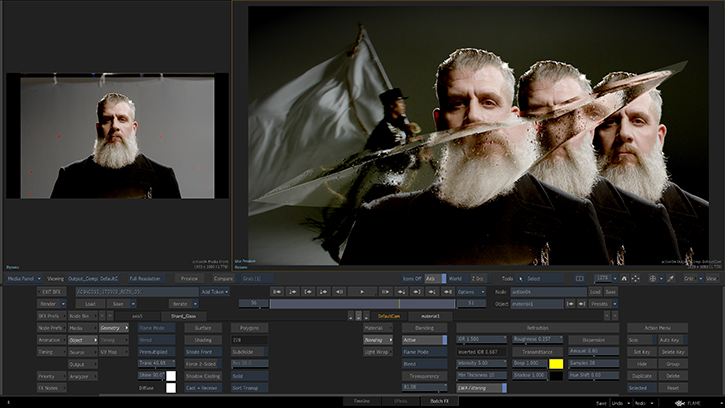
Autodesk Release New Software Tool Flame 2020
Posted on Apr 4, 2019 by Alex Fice

Autodesk Announces Flame 2020
This new release from Autodesk introduces machine learning to isolate objects in image sequences. Autodesk have launched their new tool, Flame® 2020, which is the latest release of the Flame Family of integrated visual effects (VFX), colour grading, look development and finishing system for artists. A new machine learning-powered feature set along with a host of new capabilities bring Flame artists significant creative flexibility and performance boosts.
Advancements in computer vision, photogrammetry and machine learning have made it possible to extract motion vectors, Z depth and 3D normals based on software analysis of digital stills or image sequences. The Flame 2020 release adds built-in machine learning analysis algorithms to isolate and modify common objects in moving footage, dramatically accelerating VFX and compositing workflows.
“Machine learning has enormous potential for content creators, particularly in the areas of compositing and image manipulation where AI can be used to track and isolate objects in a scene to pull rough mattes quickly,” said Steve McNeill, Director Flame Family Products, Autodesk, Media and Entertainment. “Flame has a reputation as the de facto finishing system of choice in the deadline driven world of professional production, and this latest 2020 release significantly extends creative flexibility and performance for our artists.”

Flame® Family 2020 highlights include:
Creative Tools
Z Depth Map Generator— Enables Z depth map extraction analysis using machine learning for live action scene depth reclamation. This allows artists doing colour grading or look development to quickly analyse a shot and apply effects accurately based on distance from camera.
Human face Normal Map Generator— Since all human faces have common recognisable features (relative distance between eyes, nose, location of mouth,) machine learning algorithms can be trained to find these patterns. This tool can be used to simplify accurate colour adjustment, relighting and digital cosmetic/beauty retouching.
Refraction— With this feature, a 3D object can now refract, distorting background objects based on its surface material characteristics. To achieve convincing transparency through glass, ice, windshields and more, the index of refraction can be set to an accurate approximation of real-world material light refraction.

Productivity
Automatic Background Reactor— Immediately after modifying a shot, this mode is triggered, sending jobs to process. Accelerated, automated background rendering allows Flame artists to keep projects moving using GPU and system capacity to its fullest. This feature is available on Linux only, and can function on a single GPU.
Simpler UX in Core Areas— A new expanded full width UX layout for MasterGrade, Image surface, and several Map User interfaces, are now available, allowing for easier discoverability and accessibility to key tools.
‘Manager’ for Action, Image, Gmask—A simplified list schematic view, Manager makes it easier to add, organize and adjust video layers and objects in the 3D environment.
Open FX Support—Flame, Flare and Flame Assist version 2020 now includes comprehensive support for industry standard Open FX creative plugins as Batch/BFX nodes or on the Flame timeline.
Cryptomatte Support—Available in Flame and Flare, support for the Cryptomatte open source advanced rendering technique offers a new way to pack alpha channels for every object in a 3D rendered scene.
This latest update will be showcased at the NAB Show in Las Vegas, April 8-11.
For more information visit their website.









