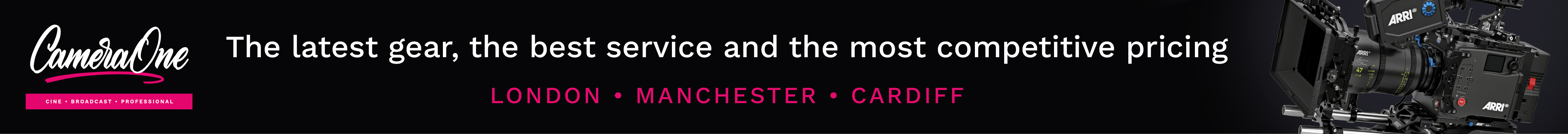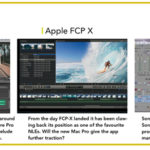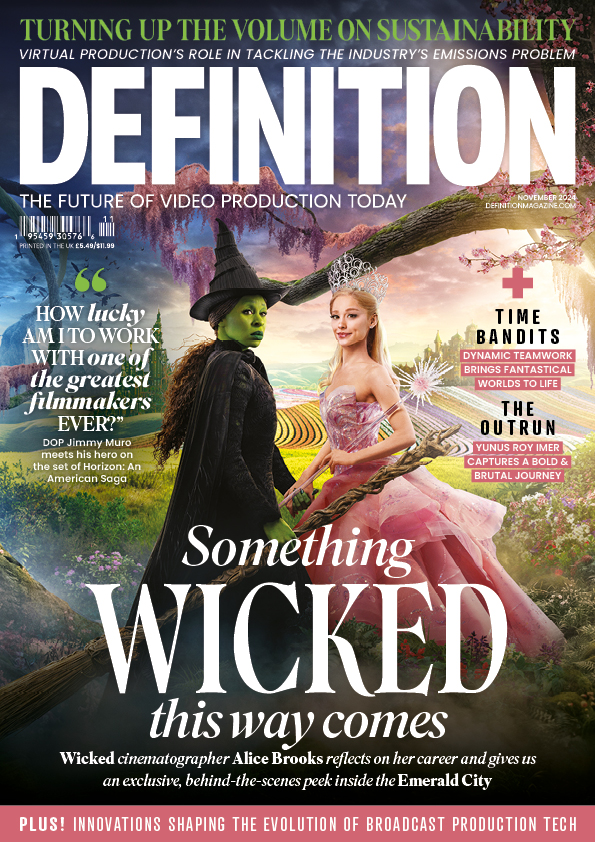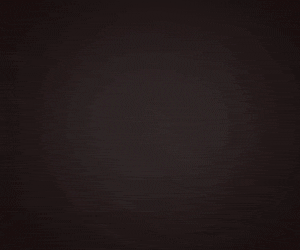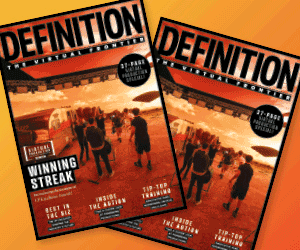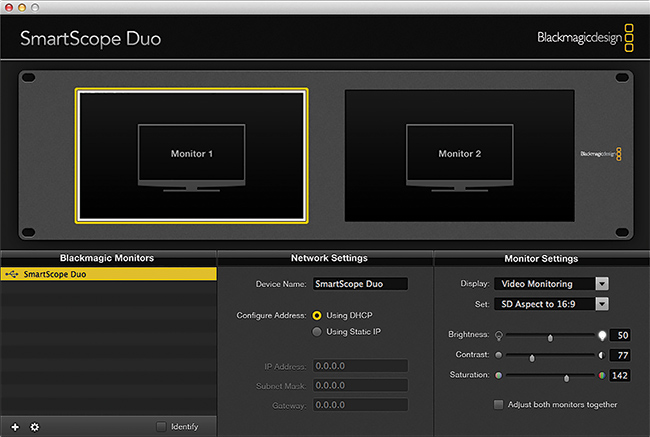
REVIEW: Blackmagic Design SmartScope Duo & Audio Monitor
Posted on Oct 11, 2013 by Alex Fice
Why settle for one Blackmagic Design product when two are available. ADAM GARSTONE reviews their new SmartScope Duo and Audio Monitor. Both under £1,000 and both much needed products in the world of video production.
To set up each of the two monitors, you select the SmartScope you want to control from the list, and simply click on the on-screen representation of the monitor you want to adjust.
Okay – I’m not going to beat around the bush. Blackmagic’s SmartScope Duo is simply one of the most flexible and useful products I’ve seen.
What you get is two, 8” LCD displays in a 3U rack mount. Each monitor has an HD-SDI (3Gb/s) input and a re-clocked output and they will display pretty much any format from SD up to 2048×1556, though the native resolution of each LCD is 800×480. There is a 9-pin D-type Tally output, 12v power inlet, USB and Ethernet (with loop through).
What makes the SmartScope Duo so smart, though, is the ‘scope’. As well as displaying video, both monitors can also function (independently) as video and audio scopes. So, you can call up displays of luminance waveform, a vectorscope, RGB parade, YUV parade, and histogram, as well as audio phase and level, with all 16 channels de-embedded from the SDI.
There is a simple MAC or PC application to control the SmartScope, to which you connect using either USB or Ethernet – you can control several SmartScope Duos from a single computer. The setup is stored within the SmartScope, so you don’t need to keep your computer connected if you don’t need to change settings – in an OB van, for instance, you might just set up one monitor to be a monitor (duh!), loop the video through to the second monitor and display YUV parade. Note that you DO need to externally loop video from one monitor to the other if you want to display the same video on both screens (or monitor two parameters of the same video. I guess it would have been nice if this could have been switched internally, but we’re only talking a bit of wire here.
The control software is incredibly simple to use. If you are connecting using Ethernet, the device defaults to DHCP and then the application will find the SmartScope Duos on the network. If you want to set up a static IP address, then connect using the USB first to set the address for each unit, and they you can switch over to using the Ethernet.
To set up each of the two monitors, you select the SmartScope you want to control from the list, and simply click on the on-screen representation of the monitor you want to adjust – both the on-screen graphic and the monitor screen itself indicate that they are selected with a white highlight surround. The Monitor Settings panel lets you lets you control what the monitor is displaying (video, video scopes or audio scopes) as well as associated parameters. Again, I would really like to see PPMs (with appropriate ballistics) as an option for audio monitoring, as TV is still stuck with them.
To get acceptable picture quality as a video monitor, I had to tweak the monitor settings a bit, pulling down the contrast and boosting saturation, but the displays are not intended for precision work. Although 800×480 sounds pretty low resolution nowadays, the size of the screens means that the pixel pitch is actually quite small, which gives an impression of high resolution in the image – I found it good enough to accurately judge focus, for instance.
This small pixel-pitch of the screens also gives the waveform and vectorscopes an almost analog look – the same goes for the audio phase scope (you select which pair of inputs to use for phase from a pull down menu in the control application – unsurprisingly, they have to be adjacent pairs). They are easily good enough for intensive grading work – in fact they showed up a couple of tiny black-level errors in a grade I was working on that I hadn’t spotted on another monitor.
The SmartScope Duo is available for around £665 plus VAT.

The new Blackmagic Design Audio Monitor, “Where it excels is in being able to handle pretty much any audio source you’ll find in the world of video, and give you a pretty good idea of what it sounds like.”Blackmagic’s new Audio Monitor has, perhaps, a less broad appeal, but in a transfer suite or OB facility it should prove immensely useful.
A sturdy 1U, full width, rack mount chassis has input connections for HD-SDI (up to 6G single link 422), stereo analog audio (balanced on XLR and unbalanced on RCA phono) and AES/EBU. There is a reclocked loop through for the SDI, and HDMI and stereo headphone outputs.
The HDMI output is interesting – you can use the Audio Monitor to convert up to 4k HD-SDI to 4k HDMI output! The input video is also displayed on a little LCD monitor (2.1” diagonal) on the front of the unit.
Basically, of course, the unit is an audio monitor, so taking pride of place on the front of the box are two black grills, behind each of which is a small, ducted mid-range driver (about 5cm, I would guess) and a tweeter. The 1/4” headphone jack switches out the speakers.
Also on the front panel are some buttons to select input source, which two (adjacent) channels of the SDI you are monitoring, an overall Mute and left and right channel solo. The video LCD shows which SDI channels are selected, along with volume. Level monitoring is by a bright, 27 segment LED (VU).
But what, I hear you ask, does it sound like?
Well, it isn’t going to replace your 300 litre ATCs, or even a near field monitor, or even a ghetto blaster, but the sound is surprisingly good, given the tiny box it’s coming from. As an audio monitor it’s fine, though you’ll need to plug in headphones to check for frequency extremes, like mains hum or the whine from an HMI light. Fidelity isn’t really what Blackmagic’s Audio Monitor is for, of course. Where it excels is in being able to handle pretty much any audio source you’ll find in the world of video, and give you a pretty good idea of what it sounds like, whilst only taking 1U of your precious rack space.
The Audio Monitor is available for around £920 plus VAT.