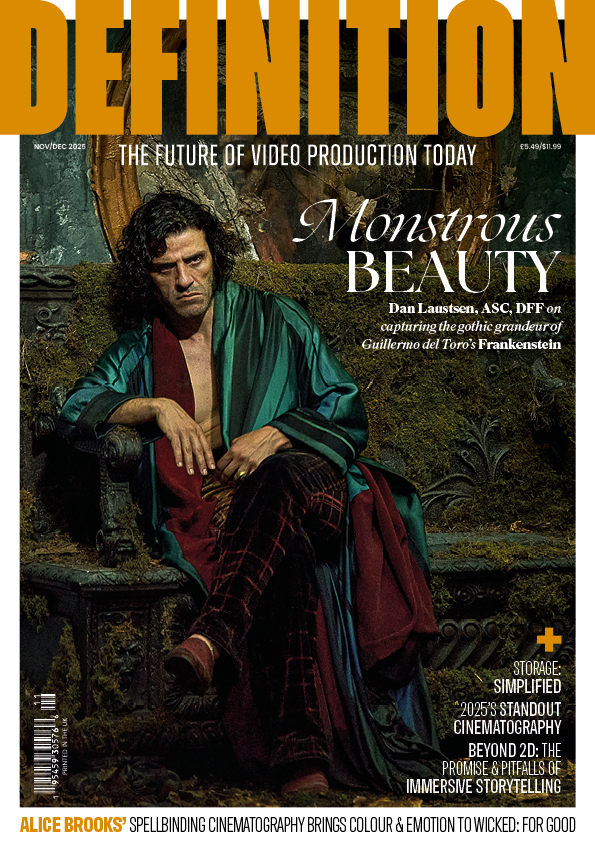REVIEW: Blackmagic 4K Production Camera
Posted on Jun 14, 2015
The sensor has a frame size of 21.12mmx11.88mm and 4000×2160 pixels (UHDTV for ProRes) and features a true global shutter
Making a camera is clearly very hard. Some manufacturers, like Sony, seem to churn them out at an alarming rate, but then they’ve had a lot of practice. Most of the newcomers, like RED and Blackmagic, stumbled somewhat with their first releases.
A couple of years down the line, however, Blackmagic’s camera range has matured, and the latest software release for the Production Camera 4k adds many of the features that users have been crying out for.
The Production Camera has the same love-it-or-hate-it form factor as the Cinema Camera and comes with a Canon EF lens mount – which makes much more sense with its Super 35 sized sensor than the CC’s smaller silicon, if you want to use wide angle lenses. There is also a new, PL mount version. The build quality is solid to the point of being a bit heavy, but once snuggled into a suitable rig it’s an easy, manageable and operator friendly package. The camera has the same odd but, ultimately, useable array of connections as the Cinema Camera as well as, the same – far too shiny – LCD, and the same non-removable, internal battery. There has been a lot of bitching about the battery but I like it. I wouldn’t think of using the camera without external power (I tried Anton-Bauer’s fabulous Dionic HCs with their A-B’s own cheese plate and Gold mount) and the internal battery means that I can hot-swap the external battery – even in mid-record if I need to. The camera is pretty power hungry, and that also means that the fan and cooling vents on the bottom of the camera are important. If you block them, for instance with a badly designed cage or tripod mount, then the camera will overheat and shut itself down.
The sensor has a frame size of 21.12mm x 11.88mm and 4000 x 2160 pixels (UHDTV for ProRes) and features a true global shutter, so there are no rolling shutter artefacts. Since software v1.8 you have been able to record ProRes (up to 422 HQ) and CinemaDNG RAW to the built in SSD drive. Both CODECs require pretty good SSDs and the raw format in particular need the fastest available – the review camera was tested with a SanDisk Extreme Pro. They cost about £260 for a 490GB card, and you’ll need a few as this size only records between 19 and 24 minutes of raw 4k, depending on your framerate, though you get over an hour of ProRes HQ.
Which brings us to to the latest firmware release. V1.9 has finally brought a record time remaining indicator and audio meters, as well as histogram. To facilitate this, the other on-screen information has been moved to the top of LCD, and the new data sits in a translucent window over the viewfinder image at the bottom of the screen. You can swipe the window on and off using the touchscreen, if you want to be able to see the whole viewfinder image. This arrangement works really well, the indicators are clear and there is no perceptible lag in the audio metering. The SSD time remaining indicator is in hours and minutes – there is no seconds display. On the plus side, this is less distracting than having numbers ticking down every second – on the minus side, if you are down to the last 90 seconds or so, it might be good to know exactly what you have left.
The latest release also adds SSD format (in ExFAT and HFS+) though there is still no clip management of any kind – I wouldn’t be surprised if they are working on it though. The additions to the software are driven through a new menu structure. Pressing the Menu button on the back of the camera no longer takes you straight to the settings menu – instead you get a screen with buttons for useful stuff, like peaking, as well as access to the settings menu.
 The Production Camera has the same love-it-or-hate-it form factor as the Cinema Camera and comes with a Canon EF lens mount – which makes much more sense with its Super 35 sized sensor than the CC’s smaller silicon, if you want to use wide angle lenses. There is also a new, PL mount version.
The Production Camera has the same love-it-or-hate-it form factor as the Cinema Camera and comes with a Canon EF lens mount – which makes much more sense with its Super 35 sized sensor than the CC’s smaller silicon, if you want to use wide angle lenses. There is also a new, PL mount version.
Once you get your footage into Resolve you won’t be disappointed. Like the Cinema Camera, it’s best to avoid over-exposing the highlights and then use Resolve to bring detail out of the shadows. Our tests confirmed that the Production Camera has about one stop less dynamic range than the Cinema Camera, and you can see that in real-world images – they don’t quite have the delicious tonality of the lower resolution camera. I’m always slightly frustrated by the limited ‘film speeds’ available (ISO 200, 400 and 800 only) but you can see why the limitation is there – noise is reasonably well controlled at ISO 800, but you wouldn’t want any more of it! On the plus side, the noise is natural looking and Resolve has pretty good spacial and temporal noise reduction algorithms, if you feel the need. I didn’t see any of the fixed pattern noise that has been reported on earlier cameras, so the new calibration routine in this software release seems to be doing the job.
As you would expect, out of the box there isn’t much difference between raw and ProRes – but that’s probably just because the default picture tweaks in Resolve’s raw camera settings will be, I would imagine, similar to the in-camera processing that generates ProRes. However, if you want to do some serious grading, or produce an output with a larger colour space than Rec. 709, raw is where it’s at. Just buy big discs.
I really miss the ability to over-crank these cameras, but the global shutter is a real plus. It’s hard to go back to watching clips with rolling shutter once you are accustomed to the BMPC.
I also miss decent timecode support. Although the new audio meters make recording sound on the camera feasible, many productions will have a separate sound recorder. Going back to syncing to a clap seems a bit old-school – though I suppose it gives the edit-assistant something to do… I didn’t do any measurements of the audio I/O performance but the line-in sounds okay. The mic-pres are probably best avoided – not least as there are no limiters or physical controls for the input gain.
At around £2000 (inc VAT) there isn’t anything quite like the Production Camera 4k. Sony’s a7S stills camera will output 4k video to an external recorder, but it’s 8-bit 4:2:2. The Panasonic GH4 can output 10-bit 4:2:2, but has strong rolling shutter artefacts. Of course, you’ll need to add some rails and a follow focus, batteries and probably an EVF (if you want to shoot outside when it’s sunny), so your £2000 could be thought of as buying a sensor block and recorder. Atomos’s new Shogun 4k recorder is around £1400 so, whichever way you look at it, the Blackmagic Production Camera 4k represents outstanding value for money.
The latest software release for the Production Camera has shown us one thing – that Blackmagic are listening to their users and are implementing their requests in intelligent ways. At the time of writing, these new features have just been released for the other cameras in the BM range as well. All Blackmagic’s cameras are capable of producing outstanding images – easily the equal of cameras costing many times more. However there was understandable nervousness that some vital features just weren’t there. I suspect that v1.9 will have laid those worries to rest. Now I’m curious what v2.0 will bring.