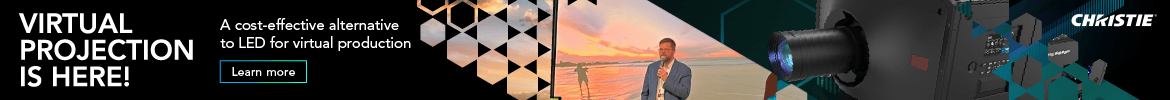High Drama For Canon
Posted on Jul 3, 2017

Canon has eyed the massive increase in high-end TV drama and film production and wants a slice of it. Welcome to the Canon EOS C700
Canon’s product line has gone a bit odd. At the bottom of the price range is, of course, the EOS C100. Bizarrely, next, left languishing and overtaken by newer cameras, comes the EOS C500 – previously the flagship of the range. Then comes the C300 Mark II, and now there’s the new EOS C700.
It’s tough at the top. The C700 is joining a group of very serious cameras – Sony’s F55, ARRI’s AMIRA, Panasonic’s VariCam 35, RED’s EPIC… The EOS C300 has been the most used camera in factual television for the last few years (vying with Sony’s FS7) but the requirements for such a high-end camera are different.
Physically, the C700 is very different to its stablemates. The roughly cubic C100, C300 and C500 all require a rig of some kind to adapt them to the operator’s shoulder; they don’t work easily with a two- or three-person camera crew. The C700 is a far more conventional shape.
The body is solidly manufactured from a light alloy, with sturdy plastic fittings, and top and bottom plates well stocked with 1/4in and 3/8in threaded accessory mounts. The body is surprisingly light, given its size. The lens mount is Canon’s own EF, but rather than being a bayonet as you would expect, lenses attach using a rotating collar, very similar to ARRI’s PL mount. The flanges on the EF mount are a little harder to align than with PL, so mounting the lens is a little more fiddly, but the solidity of the new collared system is fantastic. Some EF lenses slop slightly with the bayonet mount, but those lenses mounted on the C700 are rock steady.
There are three models of C700 to choose from, differing by lens mount and sensor. Our review model was fitted with the aforementioned EF mount and the 4.5K, Super 35 rolling shutter sensor. This is also available as a PL mount.

The third option is PL mount only, and has a 4.5K, Super 35 sensor but with a global shutter (Canon’s excellent Dual Pixel autofocus system isn’t available in this version but is in the rolling shutter version). The rolling shutter also offers about one stop more dynamic range than the global – Canon says that it’s not exactly the same chip that’s in the C300, though the specifications are similar.
Below the lens mount on the front of the camera is the first of three buttons that roll the camera, and a user assignable button that defaults to One Shot AF.
To Hand
Unsurprisingly, the left-hand side of the camera has the operator’s controls. At the front you have another record button and a section for exposure control, with buttons for the built-in ND – two, four and six stops in standard setting, with a further eight and ten stops available if you enable it. Like the C300 Mark II, the extra stops bring another wheel into the optical path, so you need to refocus – hence their optional nature.
Here you’ll also find a customisable thumb wheel. It defaults to controlling iris on suitable lenses (there’s a Push Auto Iris button next to it too) but you can set it to control ISO as well. This is also a feature of the C300 MkII – and other Canon cameras. The controls are well laid out, have a great feel and are easy to use with (lightish) gloves on, and – though the defaults are very sensible – they are very customisable.
Right behind the exposure control section is the assist section, with (assignable!) buttons enabling magnification, peaking, false colour and the on-screen waveform monitor. Again, the user menus give you a number of options for all these assist functions – even the waveform monitor can show lines, fields, RGB parade and so on. You can also control which outputs these assist functions appear on – HDMI, the monitor SDI outputs and/or the eye-level viewfinder. You could, for instance, set the on-body controls to feed assist functions to the monitor, for the DOP sitting in the video village, and use the assignable buttons on the EVF to enable assist functions for the operator.
The rest of this side of the body is taken up with the software user interface – a clear, three-inch colour LCD with three function keys top and bottom, menu selection and navigation. The Home screen shows frame rate, iris, shutter angle, ISO, codec and colour temperature. It is so similar to the screen on the ALEXA that I had flashbacks – even the various functions are in the same positions as on the ALEXA screen, with only the iris differing. That’s not a criticism – perhaps ARRI might say imitation is the sincerest form of flattery – and it gives you instant access to most of the key operations of the camera.
If you don’t like the default Home layout, there is a User button which allows you to bring up your own version, set using the menu system. There is also an Alt screen with, I suspect, various things that didn’t seem to fit anywhere else – autofocus, audio, networking and so on. The camera has a built-in digital spirit level, so this screen also shows values, in degrees, for tilt and roll.
Menu Please
I like Canon’s menu system – it’s clear, the rotary control and push select are precise and easy to use and, in general, all the options are where you’d expect them to be. I was a little lost with autofocus settings, until I found them in the Alt menu, and the control to enable the extended ND range is under the Iris setting on the home page, which I found a little strange. Other than that, I rarely had to hunt for anything or (horror!) consult the manual.
For productions that have a two- or three-person camera crew, this entire user interface section, LCD and all, is available on an optional remote. This can be mounted to the right-hand side of the camera, where an assistant can set the camera up as required and/or the remote can be operated handheld – there are 75cm and 10m cables available. You can roll the camera from this remote too.
The right-hand side of the camera houses the two CFast card slots and an SD card slot, all with doors that are both weather and dust resistant.
The camera records XF-AVC or ProRes to the CFast cards, at 4K (4096 and 3840 UHD) 10-bit, 2K (2048 and 1920) at 10-bit 422 or 12-bit RGB444. The choice of codec is made for you depending on the resolution you choose so, for instance, if you record ProRes at 4K, it is included using ProRes HQ. Swap to 2K, 12-bit and the codec automatically switches to ProRes 4444. You can record XF-AVC proxy HD to the SD card, should you so wish, but it’s mostly used for storing user settings. The current firmware doesn’t seem to record lens settings into the file metadata.
If you buy the optional Codex recorder, then you can record Raw 4.5K (4512×2376) or Raw 4K (4096×2160). This recorder fits neatly onto the back of the camera, between the battery plate and the camera body.
Frame Rates

The C700 has the idea of a system frame rate, so changing from 24Hz mode to 50Hz mode (allowing 50p, 50i and 25p recording) or to 60Hz mode (allowing 59.94p, 29.97p and 23.98p) requires rebooting the camera, which takes about 30 seconds with the current firmware. You also can’t mix XF-AVC and ProRes on the same card, though, thankfully, you can mix frame rates on the same card.
The camera will record 4K up to 60fps, or a 2K sensor crop up to 179.82fps. This requires a juggling of system frame rate and off-speed settings that is infuriating – especially when you see the simplicity of the way a cheap camera like Blackmagic’s URSA Mini handles it. You learn how to get the frame rate you want pretty quickly, but it’s a fairly ridiculous set-up, slowed even further by the requirement to reboot the camera when you change system frame rate.
Other than the third record roll button, and the CFast slot select button, most of this right side of the camera is dominated by I/O connectors. At the front you have a 3.5mm mic jack, the connection to the optional EVF, power out for lens accessories (12V and 24V), remote control and the lens connector for broadcast ENG-style lenses.
Behind the card slots are Ethernet connections (you can also control the camera from a browser interface – there’s a Wi-Fi option too), another remote control port, four SDI outputs, 3.5mm headphone jack and two XLRs for analogue or digital audio in. Finally you get two monitor output SDIs, genlock, time code I/O and a four-pin XLR for 12V power in.
At the back of the camera there’s a V-lock battery plate. Regular readers will know that I prefer Gold Mount batteries – they are less prone to popping off unexpectedly when I rest the back of the camera on my knee.
There’s an optional shoulder brace with standard 15mm rail mounts, which works well with Canon’s comprehensive range of ENG-style servo zoom lenses. I found it very easy to get a comfortable fit for the camera on my shoulder, but the camera tended to lean away from my head – perhaps I have sloped shoulders. Unfortunately one of the Canon lenses used didn’t have the latest update but those lenses that do work, and the other automatic lenses in Canon’s range, benefit from Canon’s extraordinary Dual Pixel autofocus system. It’s extremely fast, highly accurate and – unlike most autofocus systems – actually usable in run-and-gun applications.
The camera body kit comes with a simple but sturdy top handle – again threaded for accessories, a shotgun mic mount and the mount for the optional EVF.
This new Canon EVF also fits the C300 Mark II and is very nice. The fine-pitch, 1920×1080 OLED display provides enough resolution for critical focusing – especially combined with the magnify function. There’s a tiny joystick that lets you move the magnified region around – you can use this joystick to navigate the user interface as well. The body of the EVF has four assignable buttons and the same rotary user interface control as the body of the camera. The menu system allows control of the camera functions as well as the EVF.
The on-screen displays are comprehensive and (mostly) outside of the image area. I particularly liked the minimalist exposure indicator, but wasn’t able to make it tell me whether I had zebra on or off. The rubber eye-cup isn’t the most comfortable either, but I’m guessing most users will fit a teddy bear’s ahem.
Image Quality
Picture quality will come as no surprise to anyone familiar with the C300 Mark II. The C700 has its cheaper sibling’s excellent colour rendition, extremely low rolling shutter, low noise – even up to ISO 12,800 and beyond – and the codecs are robust and artefact free. We measured the usable dynamic range at 12.5 stops – identical to the C300 Mark II – and rolling shutter very slightly higher at around 2.3×10-4° per pixel per second. In other words, for a vertical feature in the image to ‘lean over’ by just one degree, you need to be panning at about 4300 pixels per second. In most practical shooting situations, you rarely notice any rolling shutter at all.
Our tests measure the usable dynamic range – from rich detail in the shadow areas to similar detail in the highlights. As such, our figure is almost always below the manufacturer’s claims, which are based on photographing step wedges. 12.5 stops is extremely good, and this shows in real-world filming. The camera and codec render very rich detail well into the shadows, with no blocking artefacts from the inevitable little noise there is. As with most digital cameras, you have to be careful to protect your highlights.
The Canon EOS C700 is a very capable camera,with a conventional, high-end film/ENG body and extremely complete I/O options. The big question is – given the similarity in picture quality between the C300 Mark II and C700 – can a production justify the £22,500 (plus VAT) price tag for these extra benefits?