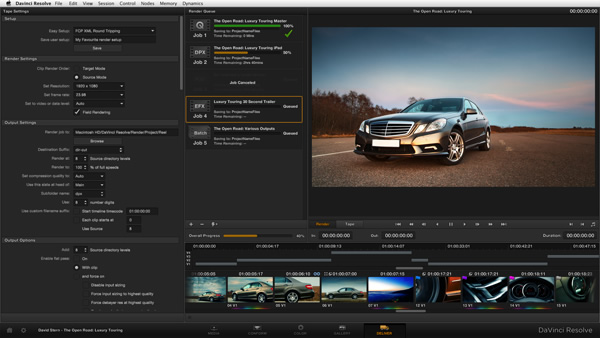
Software Update – DaVinci Resolve 9.1
Posted on Jan 19, 2013 by Alex Fice
DaVinci Resolve 9.1 – now usable with the Retina display.
Blackmagic Design has announced a major release of DaVinci Resolve 9.1. The update enables customers to use Resolve with Apple’s Macbook Retina technology. DaVinci Resolve will be able to run on the 15” Retina MacBook Pro at the best image quality setting.
DaVinci Resolve 9.1 also features support in XML for FCP X Audition, a popular feature in FCP X which provides the ability to stack and scroll through multiple shots in a single location in a timeline, allowing Resolve users to easily transfer files between the systems for a highly efficient workflow. Improvements in mixed frame rate XML integration will allow better workflows between Resolve, FCP X and Final Cut Pro 7 projects. DaVinci Resolve 9.1 also supports improvements for Avid AAF, Sony XAVC and AVC-Intra files and a number of audio and performance improvements.
The new DaVinci Resolve 9.1 also includes an enhancement for the CinemaDNG file format, as used by cameras such as the Blackmagic Cinema Camera. DaVinci Resolve now includes a CinemaDNG Input Device Transform (IDT) for grading RAW images in full ACES workflows.
DaVinci Resolve 9.1 can also now be used with the DeckLink 4K Extreme, Blackmagic Design’s newest addition to the DeckLink family of PCI Express capture cards. DeckLink 4K Extreme includes all the features of the popular DeckLink HD Extreme 3D card, plus UltraHD 4K playback, which is four times the resolution of 1080HD video.
DaVinci Resolve 9.1 is the latest version of the recently introduced DaVinci Resolve 9, which includes a completely redesigned user interface to optimize workflow speed. This significant user interface overhaul was created to harness the power of multiple new technologies added to DaVinci Resolve in the last few years, including automatic 3D eye matching, multi layering timelines, XML support, plus more camera and file type support. The new user interface is extremely fast to use and eliminates unnecessary clicks and settings. A job can be up and running in three clicks: one to log in, one to drop media into the project and the next to grade.
DaVinci Resolve 9.1 features include:
- Support for Apple Macbook Retina technology.
- Support in XML for FCP X Audition.
- Improved XML integration for better workflows between Resolve, FCP X and Final Cut Pro 7.
- Integration with DeckLink 4K Extreme.
- Includes CinemaDNG Input Device Transform (IDT) for grading Raw images in ACES workflows.
- Ability to generate new AAF for MXF audio renders.
- Improved chase audio feature allowing specification in either frames or seconds.
- Support for timeline audio when PowerMastering.
- Playback support for Sony Raw F55/F5 files.
- Improved rendering times for Sony CineAlta SStP files.
- Playback support for the Red Mysterium-X Monochrome sensor (software decode only).
- Playback and render support for DNxHD 100.
- New ASC CDL metadata extraction from ARRIRAW headers.
- Matte clips can now be assigned to multiple clips in the Media Pool.
- Red Rocket can now be disabled from Preferences.
- NTSC DV playback supports both 4X3 and 16×9 aspect ratios.









