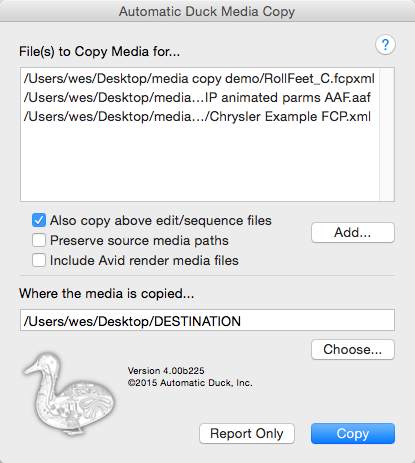
Automatic Duck Quacks Again
Posted on Oct 21, 2015 by Adam Garstone
The first is XImport AE, an After Effects plug-in which provides a typically seamless import of Final Cut Pro X XML.
ADAM GARSTONE reviews updates from a software vendor he thought he’d heard the last from as they were subsumed in to the Adobe pantheon. They make translation software between programs, but it works.
Automatic Duck is back!
Father and son team, Wes and Harry Plate, went to work for Adobe in 2011, and many of us thought The Duck was dead. We loved The Duck. When the built-in AAF features of a bit of software sucked, The Duck was there with a plug-in that did the job properly. They have now left the Adobe Mothership.
Adobe’s loss is our gain, with a couple of new Automatic Duck products being marketed through Red Giant.
The first is XImport AE, an After Effects plug-in which provides a typically seamless import of Final Cut Pro X XML. Simply export the usual XML for your timeline from FCP X, flip over to After Effects and open the XML using the Automatic Duck XImport AE plugin. The translation – at least on a three minute promo video – was pretty much instantaneous, and the resulting composition matched the FCP Project very well. Speed changes come over perfectly, with keyframes for ramps, and most cross-platform third party effects seem to translate perfectly as well – provided their parameters match between AE and FCP X. Transforms, compound clips, audio levels, flips and so on are all supported. Text is mostly translated, provided it’s made using FCP X’s Basic Title generator.
I suspect that most people will start an edit in FCP X, add a few basic effects and then head over to After Effects for the hard stuff. The rendered effect can then be re-imported to FCP X as a finished clip. As such, XImport AE is exactly what you need.
 Media Copy is a stand-alone application, rather than a plug-in.
Media Copy is a stand-alone application, rather than a plug-in.
The second new Automatic Duck product is Media Copy which, er, copies media from Avid or FCP 7/X projects. Media Copy is a stand-alone application, rather than a plug-in. Run the programme, and add source files – you can copy the files for multiple projects simultaneously. You can add AAF, OMF (remember those?), FCP 7 XML and FCP X XML. In theory you can add an Avid bin file too, but as they don’t actually point to the media files directly, this is a bit fraught.
Next you select a destination for the copy. There are few options as check boxes – one also copies the AAF/XML/whatever to the destination, effectively allowing you to rebuild the project from the destination drive. “Preserve source media paths” recreates the original folder hierarchy on the destination drive – otherwise everything gets dumped into the root. The final option copies Avid render files as well as the original media.
It’s worth noting that Media Copy doesn’t trim the source media files, it won’t transcode or do any other trickery. You just get a copy of the whole file. Also, it doesn’t re-write the AAF or XML files to point to the new media, so you’ll need to relink.
Automatic Duck have always had the best interpreters of AAF files out there – seemingly they understand the file format even better than Avid do – and in my test Media Copy did a bullet-proof job.
Automatic Duck’s products have never been cheap – XImport AE is $199 and Media Copy is $99 – but I think it’s fair to say that they represent good value for money, as rock-solid workflow tools that fill those irritating workflow gaps that can stop a project in its tracks.
It good to see Wes and Harry back.













