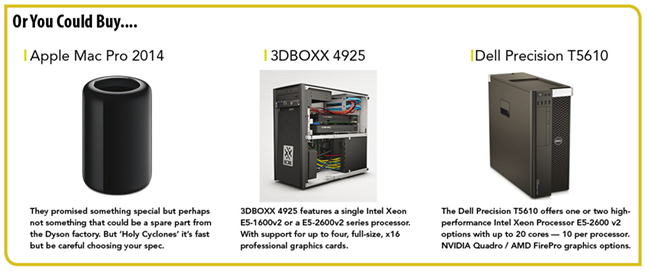
REVIEW: HP Z820 Workstation
Posted on Jun 10, 2014 by Alex Fice
ADAM GARSTONE carries on our series on the world of 4K video by looking at HP’s offering, the mighty z820 workstation. It is big and it is clever but how easy is it to get the 4k in and out of it let alone the edit bit in the middle.
Z820 spec
Dual Intel Xeon E5-2687Wv2
Windows 7 64-bit
32Gb Memory
nVidia Quadro K6000
1 x 300Gb SSD
2 x 600Gb SAS 15k HDDs
Thunderbolt 2
 The HP z820 with a couple of their new monitors.
The HP z820 with a couple of their new monitors.
You hear a lot at the moment about productions being ‘4k end-to-end’ – though that generally means that they are shot in 4k and the final conform is 4k, but the bit in the middle is usually 1920×1080. However, with the launch of the new Mac Pro – touted on its 4k abilities – we wondered if it is feasible for post-production to be truly 4k end-to-end.
In a forthcoming issue, we’ll look at the new Mac Pro, but we’ll start with the PC. HP’s Z820 is squarely aimed at high-end computing, so it seems a good machine to base a system around. Our configuration boasts two 3.1GHz Intel E5-2687W Xeon processors (8 cores each), 24GB of memory and an NVIDIA Quadro K6000 graphics card. The motherboard has a hardware SAS RAID controller on board so, as well as the 300GB system SSD, we added a couple more internal hard discs (there are 4 bays all together) and configured them RAID0 for speed, to act as video storage. A final addition was a Thunderbolt card, which seemed like a good idea at the time, but with hindsight…
The Z820 is a big beast, but the hardware is easy to configure – the side of the chassis comes off easily and the internal bays have clip-on plastic covers. It doesn’t exude the quality feel of the old Mac Pro line – the plastic clips feel a bit… er… plasticky (and cheap), but it works well and there is plenty of internal expansion space.
To configure the RAID you have to press a key combination during the boot process to enter the BIOS. It requires a fair amount of knowledge, and – like most PC BIOSes – takes you back to the 1980s in terms of UI design, but if you know what you are doing then it’s fine. The boot process sometimes runs up the internal fans to full speed, which is a terrifyingly loud noise! Booting (to Windows 7 Professional) is also pretty slow – remember we have an SSD as our system disc – but that’s fine ‘cos no-one reboots their computer, do they?
Give It The Boot
Once booted, however, it’s clear that this is a very fast computer, though NovaBench, Geekbench 3 and PCMark8 all crashed in attempting to measure just how fast. Perhaps the speed made their heads hurt.
Fortunately, we’re not really interested in benchmarks – we’re more interested in using the machine for real work. If you want to edit 4k footage on a PC and want to monitor and output 4k, then choosing an NLE is a bit of a minefield. Adobe’s Premiere Pro CC will natively handle 4k files and it will support a RED Rocket card, though we felt that installing a Rocket would be cheating, giving RED an unfair advantage – you may wish, for instance, to cut 4k ProRes files. Avid Media Composer 7, with AMA and the new FrameFlex feature, allows you to edit with 4k files natively but window down to 1080 – Media Composer is, of course, limited to 1920×1080 as a maximum resolution – so I guess we’ll have to call Avid a halfway-house solution. Edius, Media 100 and Sony’s Vegas Pro also support 4k to various extents, but in mainstream film and broadcast TV work, you are unlikely to find these products often. Finishing solutions, like DaVinci Resolve, support 4k of course and are a vital part of the post-production chain – but we’ll steer clear of more specialised compositing or 3D applications as they tend to take place in a side chain to the main post-production workflow.
NLE Test
So first up will be Premiere Pro. Adobe make justified claims for the sophistication of the Mercury Playback engine and it certainly handled both REDCODE RAW and ProRes 4:2:2 (HQ) files pretty easily, provided that the playback resolution was set to 1/2. Premiere Pro would play back, without dropping frames, four simultaneous clips of REDCODE or five of ProRes 4:2:2 (HQ) with the only effect applied being opacity. The REDCODE playback saturated all the CPUs, though ProRes playback barely hit 20% so the bottleneck must be somewhere else in the system (the RAID was running at approximately 50%, though it’s possible that instantaneous demand may have exceeded supply here). Upping the playback resolution to Full led to dropped frames with more than a single track of REDCODE, but we managed four stutter-free tracks of ProRes. Obviously, adding effects reduces playback capability, depending on the effect and whether it is CPU or GPU intensive – so with this system it’s possible to add a lot more effects to ProRes clips than to REDCODE, though a Rocket card would help massively here by releasing the CPU from decoding and debayering the RED clips.
Overall though this is a pretty good show. Certainly if you were editing using 4k ProRes clips you would be unlikely to have any particularly aggravating issues. If you want to edit in anger using full resolution REDCODE, then you are going to need a Rocket card or two, or turn down the playback res.
Avid don’t make a song-and-dance about their playback capabilities and they certainly don’t match up to those of Premiere Pro. The same REDCODE and ProRes clips were AMA linked and assembled onto the timeline but Media Composer would play back – even on Draft Quality – only a single track of ProRes without stuttering – although CPU usage was only 15%. Oddly, it would play back four tracks of REDCODE RAW on Draft Quality without dropping frames – presumably the RED AMA plug-in is intelligently selecting the appropriate resolution from the file on disc. On Full Quality, neither ProRes nor REDCODE would play a single stream. Although MC 7 will use a RED Rocket card to transcode, it isn’t used for playback, but the Draft Quality performance was really quite surprising.
Resolve
For a final test we ran up DaVinci Resolve. Again, it struggled to playback the ProRes files – maxing out at about 19 frames per second, and it coughed up blood faced with a full resolution REDCODE clip – though it supports the RED Rocket for playback. However once again the availability of lower resolutions in the REDCODE data stream meant that the RAW convertor could be set to a half or quarter res, giving acceptable playback. I’m not sure you would want to grade like this, however, and it’s breaking our rule of 4k end-to-end (a rule already bent somewhat by including Avid Media Composer in the test!).
Which brings us to 4k input and output. The NVIDIA Quadro K6000 will support a DisplayPort 4k monitor, but that isn’t really a broadcast solution and doesn’t proved any kind of 4k input. Fortunately, there are now some 4k I/O boxes on the market at reasonable prices. Two attractive solutions are the AJA io 4K and the Blackmagic UltraStudio 4k – attractive because they are Thunderbolt so connection is a doddle. An optical Thunderbolt cable can be up to 100m long giving you flexible placement of a feature-rich I/O solution.
Sadly, AJA don’t currently have Windows drivers for the io 4K (UPDATE: Version 10.5.1 software update was released on June 16th and does provide window’s support:http://www.aja.com/en/products/io-4k#support) and, whatever I tried, I was unable to make the Z820 recognise the Blackmagic UltraStudio 4K – a problem that, at the time of writing, HP haven’t found a solution to. It’s possibly a problem with HP’s Thunderbolt firmware not recognising ‘approved’ devices but, whatever the reason, it means that you would be stuck with a Blackmagic Decklink 4K Extreme PCIe card, or AJA’s similar Kona 3G. The Z820 has plenty of free PCIe slots, but digging around behind the machine to connect things is a pain and the break-out-box for the Kona is an optional extra.
 Or you could buy choices.
Or you could buy choices.
Conclusion
So editing 4k end-to-end on a PC is a qualified success. Certainly Adobe’s Premiere Pro demonstrated that it’s technically feasible, though it still seems to be struggling to gain traction in the rarified atmosphere of the Soho post-production houses (if you’ll excuse my slightly mixed metaphors). Avid are certainly putting a lot of effort into Media Composer’s AMA implementation, but there are still issues and, fundamentally, MC is still an HD product. I/O is there already, and there are more and better solutions in the pipeline.
The attractions of true, end-to-end post are compelling – no transcoding of camera footage; what you see is what you get; no error prone external conform process – in fact all the reasons why we started to edit in HD as soon as it was possible 10 years ago. At the moment – like that SD/HD transition – it’s expensive to do, but that will soon change.









