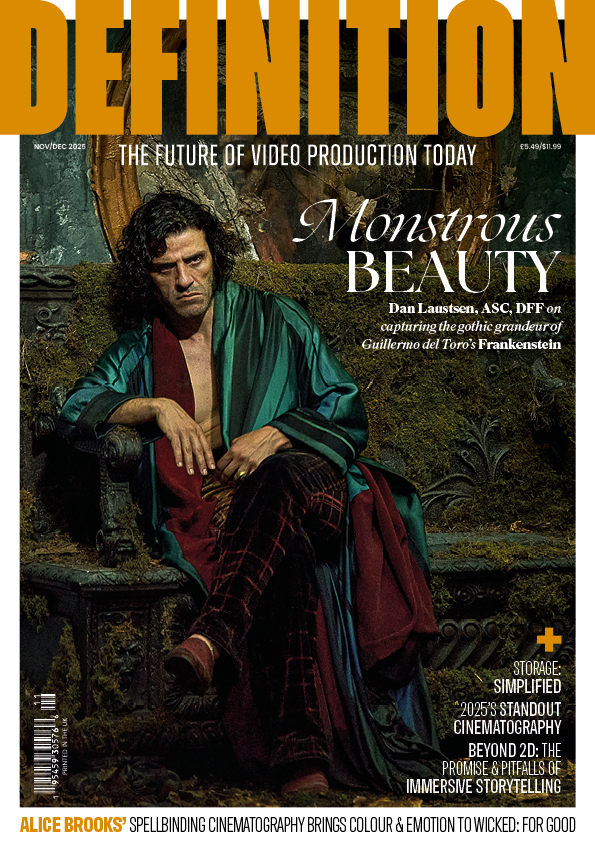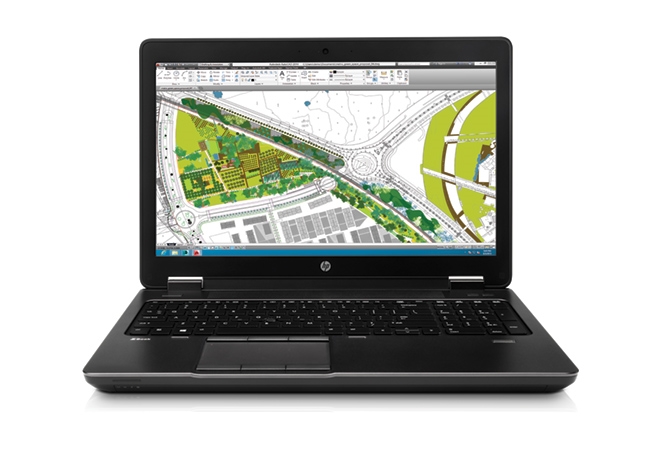
Review: HP Zbook 17 G2 Post Production Laptop
HP’s new generation of Zbook, the G2, has expensive options but all the modern I/Os including Thunderbolt 2. (pictured G1).
I’ve lugged a 17″ laptop around for the last eight years, simply because I like the extra screen size for most of the jobs I do – or maybe I’m just at the age when tiny text is getting harder and harder to read.
Either way, HP’s updated ZBook 17 G2 is just the kind of monster I like. It has, of course, a 17.3″ screen (1920×1080) and a range of high-end processor options. The review unit was more-or-less “fully loaded” with an Intel i7-4940MX quad core processor running at 3.1GHz (4GHz Turbo Boost), 16GB of DDR3L-1600 DRAM, an NVIDIA Quadro K5100M graphics engine and a 256GB SSD hard drive.
The ZBook has all the usual I/O, from USB-3 to DisplayPort but, interestingly, it includes a Thunderbolt 2 connector. HP are amongst the first to bring Thunderbolt to the PC which, given the explosion of Thunderbolt peripherals aimed at the video and audio market, makes the ZBook 17 an interesting prospect.
The ZBook has a steel chassis, but the external finish is plastic – the keyboard of the review unit had unseated itself at one corner, but it had done the rounds of several journalists and they are vicious blighters. The keyboard includes a numeric keypad. It’s not the most positive keyboard I’ve ever typed on, but you get used to it. The trackpad is oddly offset to the left of the unit and has three buttons (actually six – three at the top and three at the bottom).
Attaching a Thunderbolt device required downloading the relevant drivers – fortunately most manufacturers are now providing Windows support for their products. I tried a LaCie Rugged Thunderbolt SSD drive which connected perfectly once the driver was installed.
Running Blackmagic’s Speed Test gave a write speed of 465MBytes/s, with reads topping out at 680MBytes/s. This performance was more-or-less the same over USB 3 as it’s limited by the drive, not the interface.
 The family of HP laptops
The family of HP laptops
.Next, I thought I’d hook up a G-Technology G-SPEED Studio R. The G-Technology website had a later version of the same driver that LaCie uses, so I downloaded and installed it – which stopped the LaCie drive from working! Going back to the old driver allowed me to connect both drives – most of the time. Sometimes, after a re-boot, the G-SPEED was unavailable. Nevertheless, when it worked it was reliable and fast.
I installed Avid Media Composer, Adobe Premiere Pro, DaVinci Resolve and Blackmagic Fusion, to test a range of post-production software. The NVIDIA K5100M graphics card really shone in these tests, particularly with Resolve, Premiere Pro and Fusion. Fusion also makes extensive use of the middle mouse button, so having one on the ZBook’s trackpad proved very useful.
The ZBook 17 G2 holds its own against good, mid-range desktop workstations running these applications. In fact, add the optional dock and you could use the ZBook as your main PC, as well as in its more portable guise. I say ‘more portable’ because it weighs 3.5kg.
You’ll need to take the mains adapter with you as well (which is also a big lump) as I couldn’t get more than about two hours of life out of the battery – even in day-to-day activity, never mind the power hungry post-production applications I mentioned above. Like most laptops, the ZBook turns its performance down when running on battery – for instance, transcoding some 4k files in Resolve ran at about six frames per second on battery power, and over 12 fps when plugged in. These power optimisations are configurable but, interestingly, connecting the supplied power adapter brings up a message box stating that, for maximum performance, you need to connect a better one. Make of that what you will.
The HP ZBook 17 G2 has many flaws. You can get a much higher resolution in a 15″ laptop (if you have the eyesight to use it), the battery life is appalling, PC support for Thunderbolt is fantastically irritating, and it has a cooling fan like an RB211. However, it’s aimed clearly at the post-production community, and the fully loaded review unit ‘monstered’ my post-production software tests. That was mostly down to the graphics card and the high-end processor – both of which are optional extras.
I wasn’t able to get a UK price, but using HP’s US website to configure a similar computer (processor, memory, graphics card and SSD), using the cheapest 1920×1080 display option, and a DVD drive rather than Blu-ray, gave me a price of $6206 – excluding tax and shipping.
I’m just going to type that again. $6206
So if you need that performance – and that is the unique selling point of the ZBook – it’ll cost a lot of money. I wouldn’t want to leave it on the train…